How I Automated The Entire Doc Creation Process For My Agency
From a Duct-Taped Asana ↔ Zapier ↔ Google Drive Process That Barely Worked to a Blazing Fast Automation Script
For those fellow nerds out there, this is how I automated the process of adding an Asana tag to create google docs, rename them & put them in the right client folders.
The Problem: Zapier
Zapier. Probably one of my least favorite products out there. Sure, it works. Sometimes. But if the wind blows a little too hard, everything breaks.
Until last week, we had half our automations built on Zapier.
First, you had to go & create new tags in Asana. Every client had 2 different tags. Then, we'd go in, duplicate an old Zap & start the tedious process of creating the new one.
[CLIENT NAME] EMAIL, [CLIENT NAME] OUTLINE. So you had 2 tags for every client. 2 Zaps for every client. You had delays, finds, copies. This thing took like 4-8 minutes to run per task. It was crazy. Plus, it fucked up like 10% of the time.
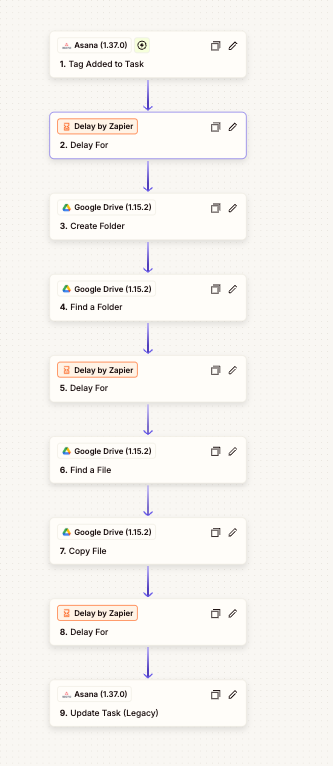
Remove tag… Wait… Add tag back… Wait. Did it work? THANK GOD.
And I was paying $700/yr for this hot-mess.
The Solution: A Real Automation Stack
So I replaced it all. All of it. I threw it out, I started over. God bless Claude Code, lemme tell ya.
So what is it now?
2 Asana tags: "Email" & "Outline". Powered by:
- An Asana webhook (this is more or less just chillin', waiting for something to happen).
- An AWS Lambda Script (the guy who facilitates it all when the webhook hears something interesting happened).
- The Google Script (he's our workhorse).
How It Works
Basically, the webhook sends a notification to the Lambda & tells it which project & task got a tag added to it. The Lambda looks at the projects & tasks & figures out what it needs to send to the google script. For example, "Email tag added to XYZ task in XYZ project. Google, here's the name of the task & the folder that file is supposed to go in".
Google then goes "OK, I got you". He copies the original template file, renames it to the task name, then moves it to the folder he's supposed to. Once he does that he goes "OK AWS, here's the link".
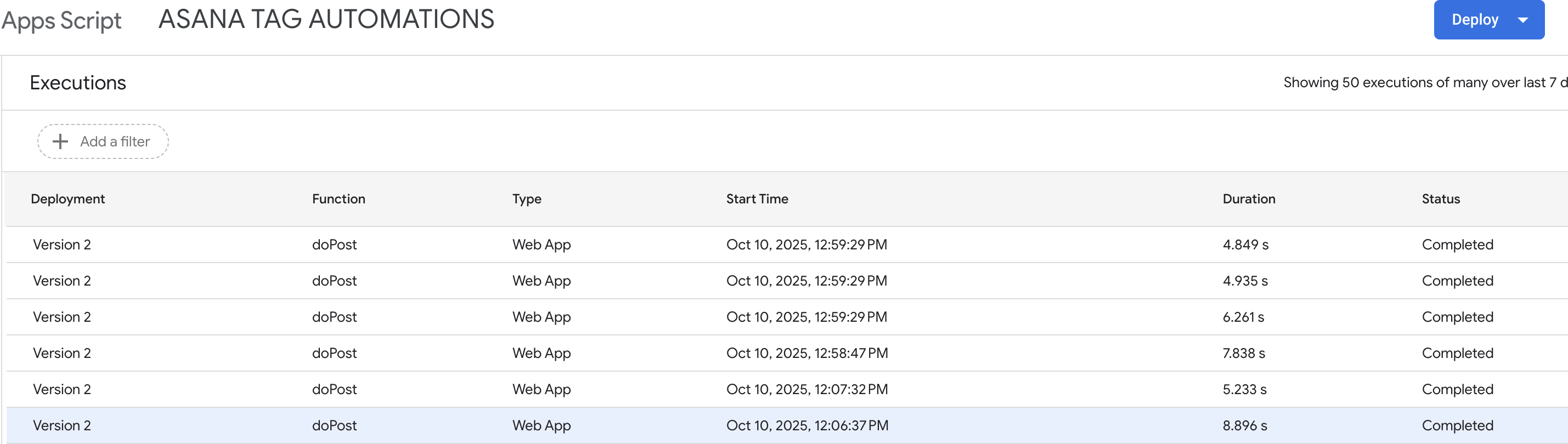
Lambda grabs that link & sends it to Asana, adding in the link to our new file directly into the description.
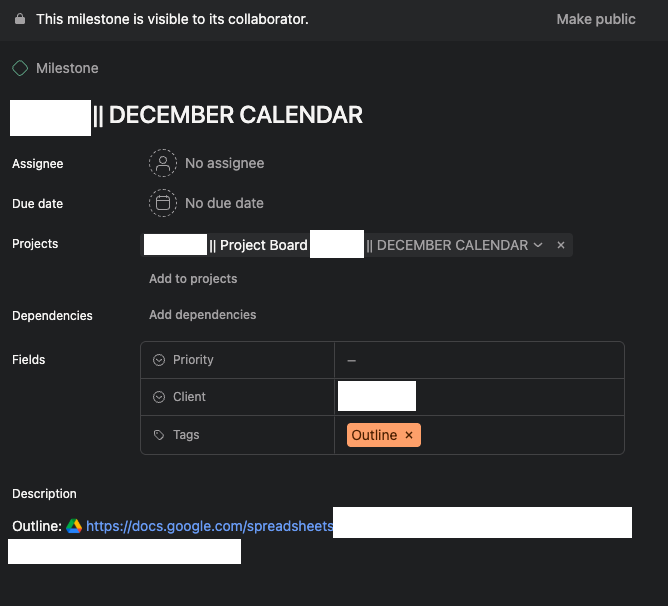
The Results
This runs in about 10-15 seconds. It works in parallel (meaning if you add 20-30 tags, it takes the same amount of time, as each one is running separately).
It doesn't break.
It takes me about 45 seconds to bring on a new client.
This thing is a POWERHOUSE. It's so good. It honestly feels like magic.
And I'm gonna pay probably $5/yr for this entire thing. Clearly I'm a nerd but this is so nice.
